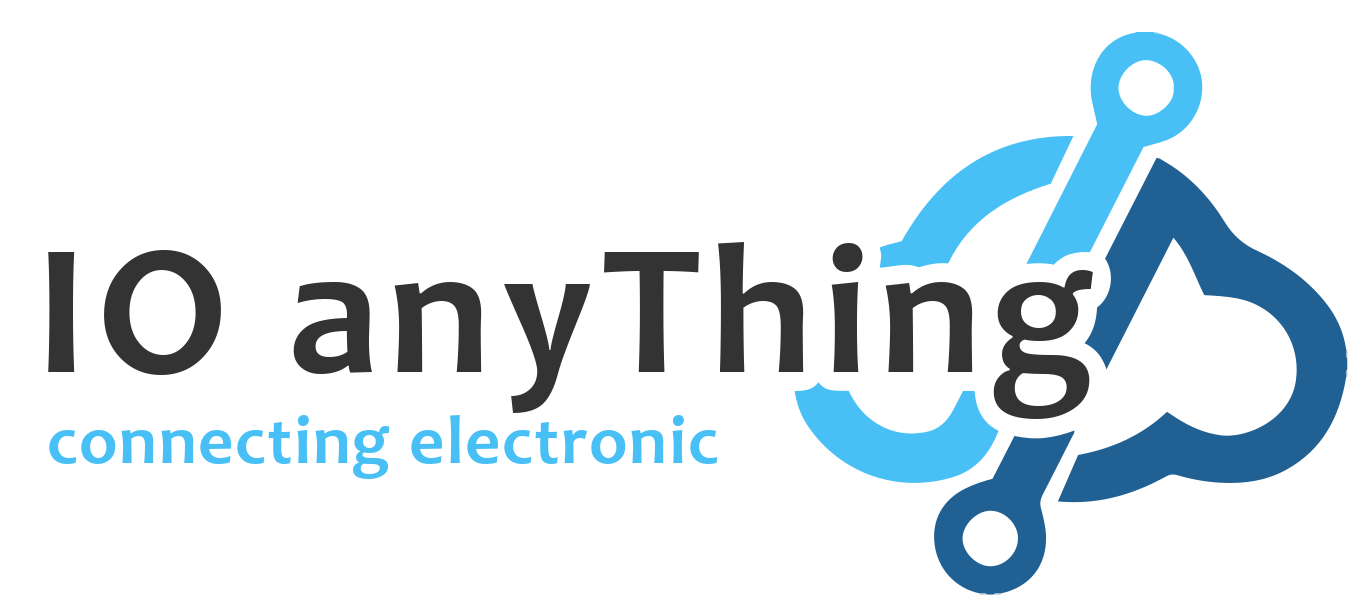There are various methods to control this IOaT-E4 Ethernet IO Controller.
Software
Telnet
Telnet is a TCP/IP communication program. It is available on WinOS and can be used to test the Ethernet I/O Controller. Assuming that you are using Windows 7 OS. You can install this Telnet program.
Installing Telnet Program in Win7
- Go to Start -> Control Panel -> Programs and Features
- On the left panel, click “Turn Windows features on or off“
- Check the following two program, “Telnet Client” and “Telnet Server”.
Access the IOaT Ethernet Controller
Open up your open prompt and key in the telnet program followed by the IP address of the network I/O controller and its port number
For example, as follows:
“telnet 192.168.1.100 10001”.
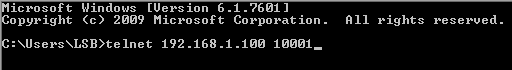
Welcome screen from the IOaT Ethernet I/O Controller
Press the key ‘Esc’ and the I/O controller will return the following welcome messages.
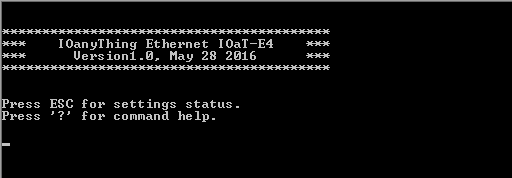
Other Software Tool for IOaT Ethernet I/O Controller
Docklight 
Docklight is the best tool for TCP/IP or serial communication. You can pre-define the ASCII or hex strings to be send. Clicking a button will send out your data. It is simple and effective to use.
License purchase is required to use this tool for TCP/IP communication testing.
To purchase Docklight TCP/IP communication tool, check out this Docklight website.
Packet Sender 
Packet sender is a TCP/IP client software which allows you to connect to a server and send ASCII or hex data. Free and simple to use on the various operating system (Windows, Mac, Linux).
You can download here for Packet Sender.
Hyperterminal 
Hyperterminal program is freely available client communication program from Win98 OS. Newer window version does not have this Hyperterminal anymore.
The Hyperterminal program is available for download on. You can download here.
Hercules Setup Utility
Download Hercules SETUP Utility for testing communication. Available free from HW Group website. ![]()
TCP Test Tool
Download TCP Test Tool from sct simplecomtools website. ![]()